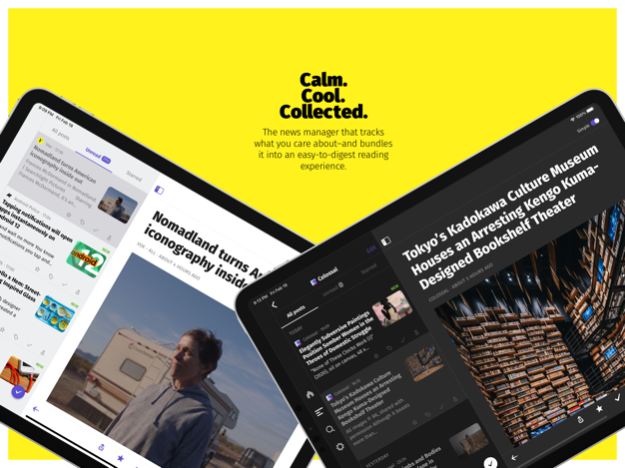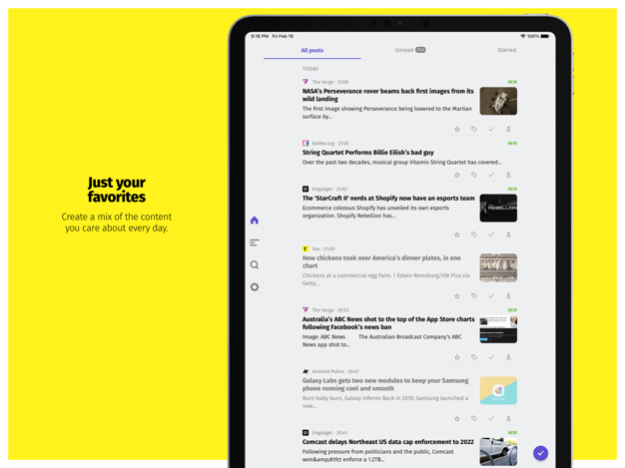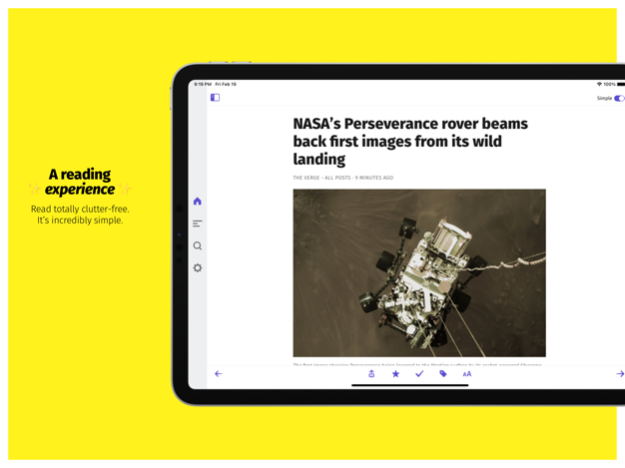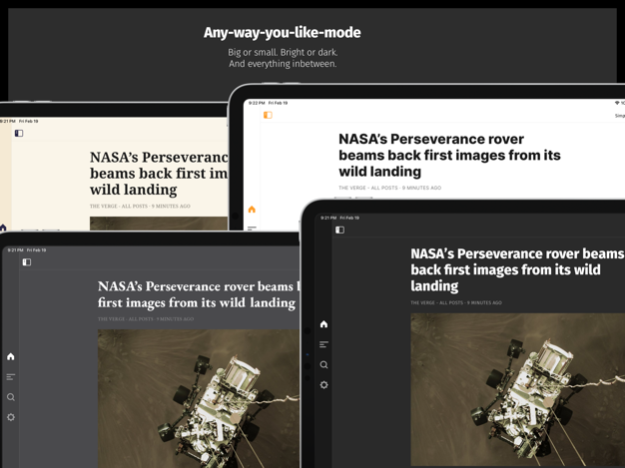feeder.co - RSS Feed Reader 5.2.3
Free Version
Publisher Description
Keep up with everything you care about in one place with Feeder (www.feeder.co). Feeder is the news manager that tracks any online source you choose and bundles it into an easy-to-digest reading experience.
Add content sources to get your very-own customized news feed. Through advanced RSS integrations, we connect to almost any source on the web – blogs, news, weather, government databases, job boards, Twitter, newsletters and more. Just pick and mix.
We check for updates faster than you ever could manually. With notifications, we let you know that there's new content you care about available, allowing you to know what happens, right when it happens.
Add filters to your feeds to find keywords or specific topics in posts. You can also exclude certain keywords to remove noise. Filters combined with notifications allow you to get notified for even more specific content.
Sort, label and share. When you find something important, share it with your friends or colleagues. We have all the tools to optimize your information intake and spread it to relevant parties.
Whether you use Feeder for large consumption or casual browsing. Read content in the way that suits you. Light theme for the day, dark theme during the night. Use compact mode to maximize content or simple mode to remove all clutter.
Feature list:
- Browse your feeds in a great experience
- Star posts and mark them as unread with simple swipe gestures
- View your unread posts in one consolidated list
- Receive push notifications when a new post appears, globally or per feed
- With the intuitive scroll experience you can browse your posts in an beautifully
- Edit feeds and folders
- Share posts
- Integrates seamlessly with your Feeder account, web extensions, and the web service
FEEDER PRO
Collect and organize content like a Pro
Unlock a range of essential features. Filter content. Create rules to automatically order incoming posts and do it all with rocket-speed.
- 1 minute updates
- Ad-free
- Filters, rules and collection
FEEDER BUSINESS
Become a smarter team with Feeder Business
Keep up with everything that matters to your business in one place. Feeder Business can be tailored to your specific needs. Customise what sources your team follows. Automate the manual process of checking for updates. Our crawlers are awake and working 24/7.
- Everything in Feeder Pro
- Invite your team
- Shared feeds and folders
You can choose to upgrade your account whenever you want. Payment will be charged to your iTunes account, and your account will be charged for renewal 24 hours prior to the end of the current period. Auto-renewal may be turned off at any time by going to your settings in the iTunes Store after purchase.
Mar 8, 2024
Version 5.2.3
- Import OPML files
- New way to read posts in a collection
- Fix flash of white on boot in dark mode
About feeder.co - RSS Feed Reader
feeder.co - RSS Feed Reader is a free app for iOS published in the Newsgroup Clients list of apps, part of Communications.
The company that develops feeder.co - RSS Feed Reader is Really Simple AB. The latest version released by its developer is 5.2.3.
To install feeder.co - RSS Feed Reader on your iOS device, just click the green Continue To App button above to start the installation process. The app is listed on our website since 2024-03-08 and was downloaded 2 times. We have already checked if the download link is safe, however for your own protection we recommend that you scan the downloaded app with your antivirus. Your antivirus may detect the feeder.co - RSS Feed Reader as malware if the download link is broken.
How to install feeder.co - RSS Feed Reader on your iOS device:
- Click on the Continue To App button on our website. This will redirect you to the App Store.
- Once the feeder.co - RSS Feed Reader is shown in the iTunes listing of your iOS device, you can start its download and installation. Tap on the GET button to the right of the app to start downloading it.
- If you are not logged-in the iOS appstore app, you'll be prompted for your your Apple ID and/or password.
- After feeder.co - RSS Feed Reader is downloaded, you'll see an INSTALL button to the right. Tap on it to start the actual installation of the iOS app.
- Once installation is finished you can tap on the OPEN button to start it. Its icon will also be added to your device home screen.